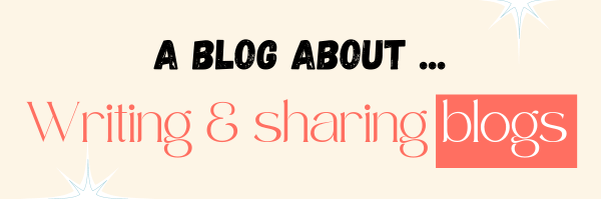Blog categories are a way of grouping together blogs of similar topics. Having blog categories makes it easier for your tribe to find information they want. Meaning they get more value, and your great blogs don’t get lost.
Over the weekend I sat down and recategorised ALL my blogs. Three years-worth of blogs. It took a while but it was well worth it. Why did I spend 7 hours on this task? Because I have a lot of blogs. And a lot of value is in those blogs. But lots of that value is getting lost if people can’t find the blogs.
If you’re just starting out blogging for your business, or if you’ve got years of blogs on your website, helping your tribe navigate their way through all the value you have stored in your blogs can be easily done with blog categories.
Yes, you can make up blog categories as you go along, but you risk ending up with 20+ blog categories, lost blogs and confused readers.
Here’s how to create blog categories that make your life easier, allow your tribe to find answers they’re looking for AND appease the SEO gods.
What are blog categories?
Okay, so think of your blog categories as drawers in a filing cabinet. You write a blog. It needs to be filed somewhere so it can be easily found. That drawer is your blog category.
How many categories should my blog have?
I have five blog categories on my website. Each category links to a talking point or a service that I offer.
You want to have as few blog categories as possible. This means you’re keeping it super-clear for your tribe to get the information they need.
How do I organise my blog categories?
There are a few different ways you can organise your blog categories. Think about your tribe first, and what information they’re seeking.
You can organise your blog categories according to:
- Services you offer
- Your business talking points
- Popular topics
- Different exercise/recipes/ingredients/diets
- Common concerns or problems
Things to remember
- Don’t be too specific with your topics
- Keep them as few as possible
- Keep them meaningful to what your tribe are looking for
- Think ahead and make sure the categories would work for future blogs.
Blog categories vs blog tags
If your website is on Wordpress, you have the option of using categories AND subcategories (called ‘tags’). Read this blog about how to use Wordpress tags and categories for SEO.
The ability to add both categories AND tags is one of the SEO benefits that using a Wordpress site has over other web builders.
Blog categories and SEO
Can using blog categories help my SEO? Don’t think of blog categories and tags as a way of va-va vooming your SEO, but they certainly can help if you use them cleverly. When used correctly your blog categories can help SEO. And the opposite is also true. Incorrectly used, it can really annoy the SEO gods.
Here’s how to keep the SEO gods on site using blog categories and tags:
- Keep at the front of your mind that it’s a way to help your tribe navigate your content
- Use keywords/phrases in blog category titles or (Wordpress) tags
- Don’t go overboard with the tags (in Wordpress) as you’re creating duplicate content. Max 8-10 categories, and ONLY 2-3 tags/categories per blog
- Don’t repeat category names as tags
How do I name my blog categories?
I mentioned before that blog categories are like filing drawer to keep your blogs in. So you want to choose names for your blog categories that really make sense to your reader.
- Make them super-clear
- 1-3 words long
- Include keywords/phrases
You can also have your blog categories in tune with your business page personality, or show some of the wins that people may get.
Here are some blog category examples:
- Winter recipes / Spring recipes / Summer recipes
- Hand massage / Foot massage / Neck massage
- HR tips / Leadership coaching / Employment law
- Coaching kids / Coaching teens / Coaching students
- Dairy free recipes / gluten free recipes / nut free recipes
- FODMAP / Body Ecology / Specific Carbohydrate / Anti inflammatory protocol
- Mindfulness / recipes / exercise
I used to have a blog category called ‘marketing’. When I updated my categories I first put all my blogs into a Google Sheet and had columns for all the categories. (OK, I paid my daughter AKA my assistant to do it for me). I found that pretty much all my blogs were tagged for ‘marketing’. I sat and thought about it and realised that, yes, most of them would be. After all I’m a marketing person! So it’s a bit silly to have a blog category called ‘marketing’. It wasn’t helpful to my tribe.
So, I used ‘marketing’ as an umbrella and thought of some categories that sat underneath. Here’s what I came up with:
- Brand message
- Biz blogging
- Easy SEO
- Website tips
I’ve kept the ‘feel’ of my website personality, used keywords and kept it SUPER clear about what you’re going to be reading.
Blog category quick reminders
How many blog categories should I have?
- Try to have no more than 8-10 blog categories
- How many blog categories of tags can I give each blog?
- Only 2-3 max
How long should each blog category title be?
- 1-3 words
Supersize your blog category planning session
After I’d got my wonderful teenager to create a Google Sheet with all my blogs on it, and added all the categories I sat down with a piece of paper and multi coloured pens. I thought about my current categories and then got strategic.
- I named my new categories according to my services and talking points.
- I decided which blog went in which category, making sure that it made sense to have it there and I was using 3 at the most categories per blog
- I then added to the spreadsheet the calls to action that each category would encourage my reader to take. These were either freebies, products or to book a free call
So after 7 hours of revamping my blog categories, reassigning my blogs and updating the images and calls to actions I had a strategy that I could rinse and repeat, and blogs that I could share and share and share and share!
Get your content and blogs back on track
Get your content strategy session and keep your business blogging focused on growing your business.