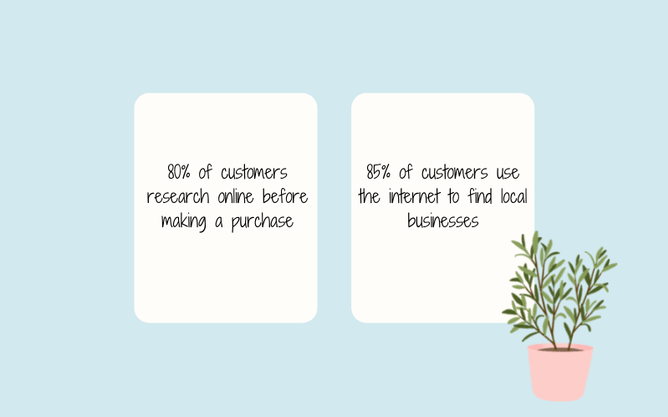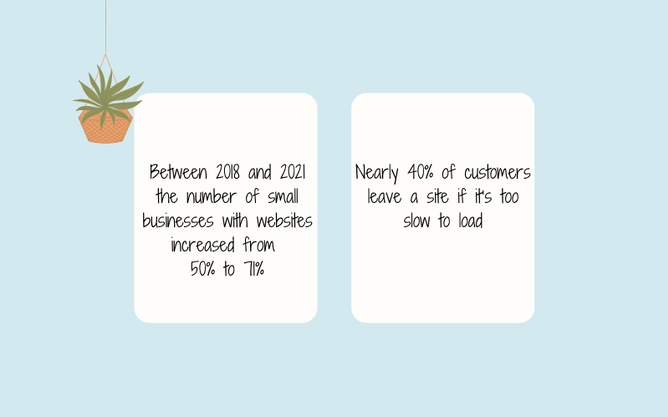One of the biggest choices facing us when we enter the online world of business is which website platform to choose.
There are so many different website platforms out there. It can get really confusing when you’re trying to choose. Sometimes it feels simplest to just head for Wordpress along with the crowds.
But it’s really important to be clear on what you want from your website, rather than just pitching for Wordpress and then getting stuck in fear and not doing anything with it.
So, here you go. My guide to the questions you should ask yourself when choosing your website platform - whether it’s for your first or fifth website!
In 2019 I went back to the drawing board with my own website. I’d been with Weebly for about 8 years. There were bits that were starting to get to me, so I started looking around at other website platform options.
Why do you want to change website platform?
The question I asked myself back in 2019 and get all my clients to answer is “why do you want to change?”
For me, the answer was
I’m having to do too much coding to get the functionality I want, and this coding is slowing down the site speed
You can see I had a really clear answer for why I wanted to look elsewhere.
Often, when I talk to clients they tell me
- They’re overwhelmed with their current website platform and don’t know how to use it
- They want more functions that their current platform offers
If you’re in the group who’s with a website platform that feels totally overwhelming (hands up Wordpress users!), my next question is - do you want to/have the time to learn to use it? Because a couple of hours of training may do the trick. Instead of starting all over again.
What do you want from your website platform?
Whether you’re changing website platform or starting from scratch, it’s really important to have a checklist of what you’re looking for.
Now, the difficulty with this is that you don’t know what you don’t know until someone says “you don’t know that?”
It’s hard to know what to put on your website platform checklist if you’re new to online business.
So, here’s a starting point for checklist questions to ask yourself.
- What am I going to use this website for? Selling products online? Getting clients to book an appointment? Sharing information? Collecting leads? Hosting online courses?
- How much time/effort/motivation/incentive do I have to set this up? If you’re really keen to learn, and if you’ve got the skills and time this may influence your decision. Otherwise, how much will you have to budget to get it set up by a professional?
- How much time/effort/motivation/incentive do I have to keep this going? Again, like the previous question if you don’t have the time, skills or motivation to do the upkeep, what’s the budget for ongoing help?
- How much customisation do I want to do? Is there enough flexibility in the platform for me to have my website how I want it, or do I have to add plug-ins (that may slow site speed and user experience).
- Is any coding required?! Some website platforms need coding or some technical skills. Others need virtually none!
- Do I get any analytics on my website visitors? Do I get any data about who is visiting my site?
Once you’ve answered these questions you’ll know what to put on your checklist.
You may also find it helpful to decide what essential features you’re looking for and what are nice but not essential.
Here’s the checklist I came up with when I was looking for a new website platform.
- I wanted clients to be able to book a call. I didn’t need e-commerce or courses to be hosted.
- I wanted a website platform that I didn’t need to do any coding for, but could if I wanted/needed.
- I wanted excellent SEO features
- I wanted great visual design
- I didn’t want the risk of having to do updates on plug-ins myself
- I wanted the security features to be handled by the platform
- I wanted to be able to do it myself (because I’m like that!)
Once you’ve got your checklist, then it’s time to head off to explore.
Making the final choice about your website platform
Website platforms can be grouped into several categories.
Wordpress
For example: Either straight-up Wordpress or WP based such as Webflow, Showit
Drag and drop templates
For example: Rocketspark, Squarespace, Wix, Weebly, GoDaddy
E-commerce
For example: Shopify, Magneto, BigCommerce
What next?
- Use your checklist against the features of each of these website platforms.
- Go and talk to website developers and designers and talk about what you’re needing. Even if you’re going to DIY-it, this may give you some extra insights and answers.
- Compare the features and answers
- Think about where your business will be in five years. Will this website allow for the growth or change you thing may happen?
Once you’ve decided on which website platform you want
It’s time to start gathering the team you need to help you make this change a reality!
And get your story straight about what you want your customers to experience on your website.
Ready to talk websites?!